You can also pay attention to another article – How to install programs for beginners.
Find an interesting program on our site. Click on the magnifier icon, and enter a program name in the the search form.
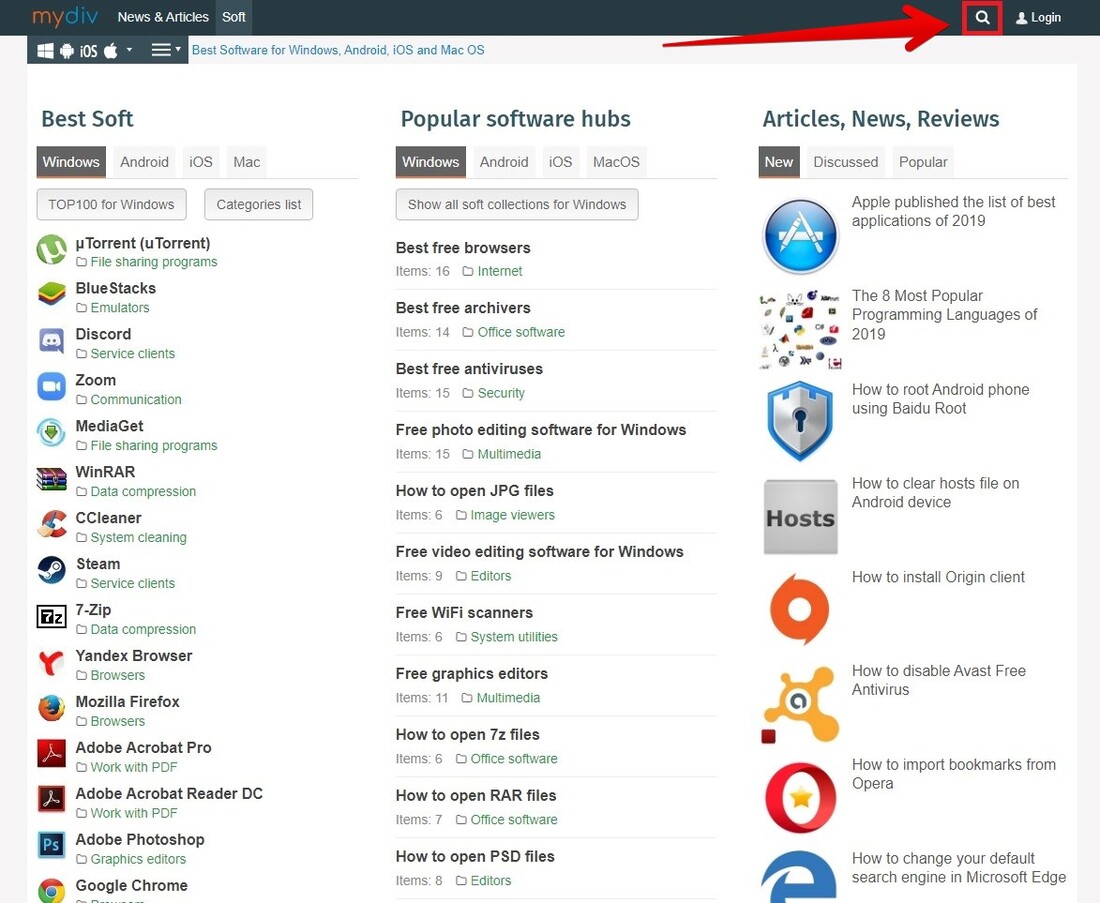
For example, we’ll pick BlueStacks emulator. On the program page, you have to choose the Links tab (see picture below).
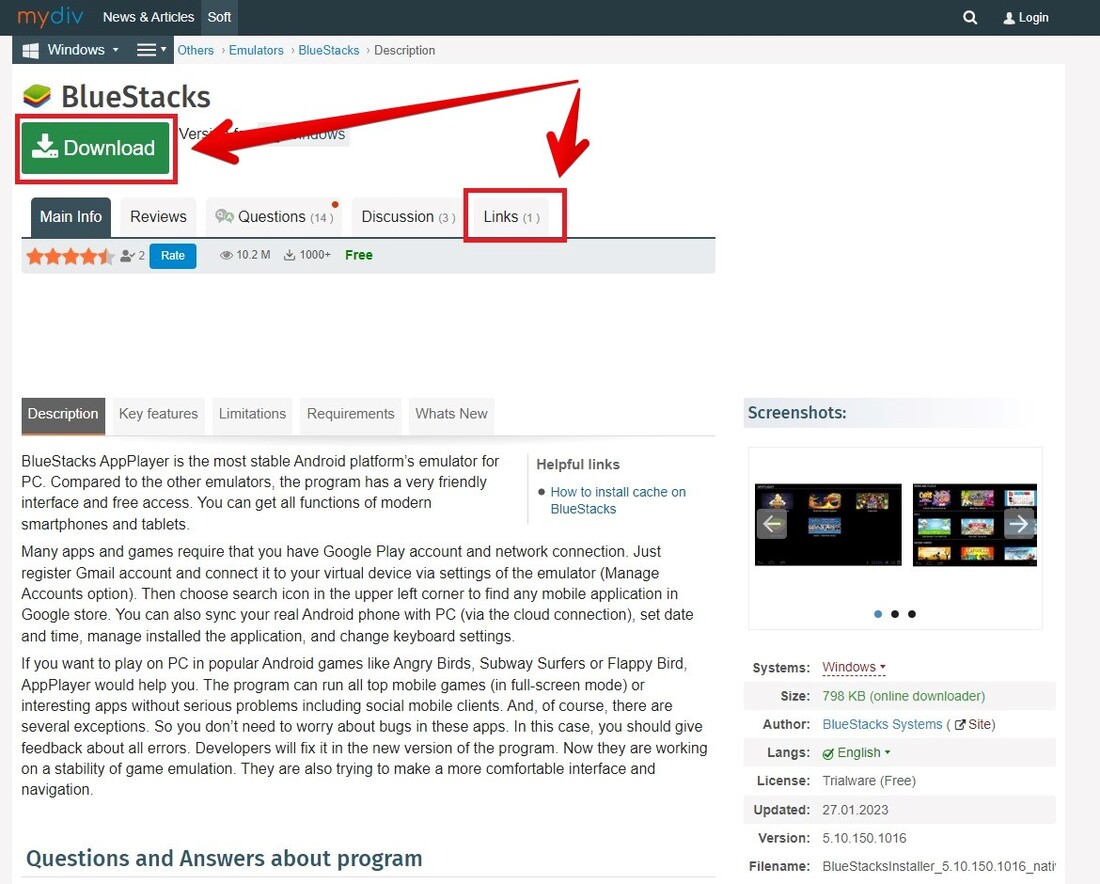
Now you’re on the right way. There will be several links on Links’ page. You need to choose one of them that will be appropriate for your system. If you don’t know what to download, just click on the first link in the list.
Sometimes links can have a light-green background. It means editor’s recommendation. BlueStacks have only the main installing file, but other programs can have additional portable versions, language modules, and other things.
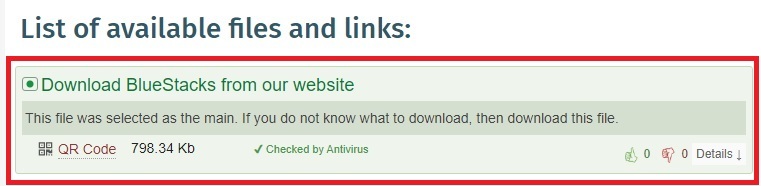
Click on the first link. Downloading will start immediately. You should just select the directory where your file will be saved. Then you must check that folder and launch downloaded file. If you don’t see any EXE-file in chosen directory, or there are only HTML files, then you should post a comment about this in Discussion tap. Sometimes developers change a name of program or location on the server. And editors will take measures.
If you can’t find your downloaded file – check My Documents or Downloads folders.
Sometimes programs can have extensions RAR or ZIP. Then you should use WinRAR or 7-Zip to unpack archives and launch installation files.
Every program has Questions section. Our editors answer on different user’s questions there.
Best regards, mydiv.net






